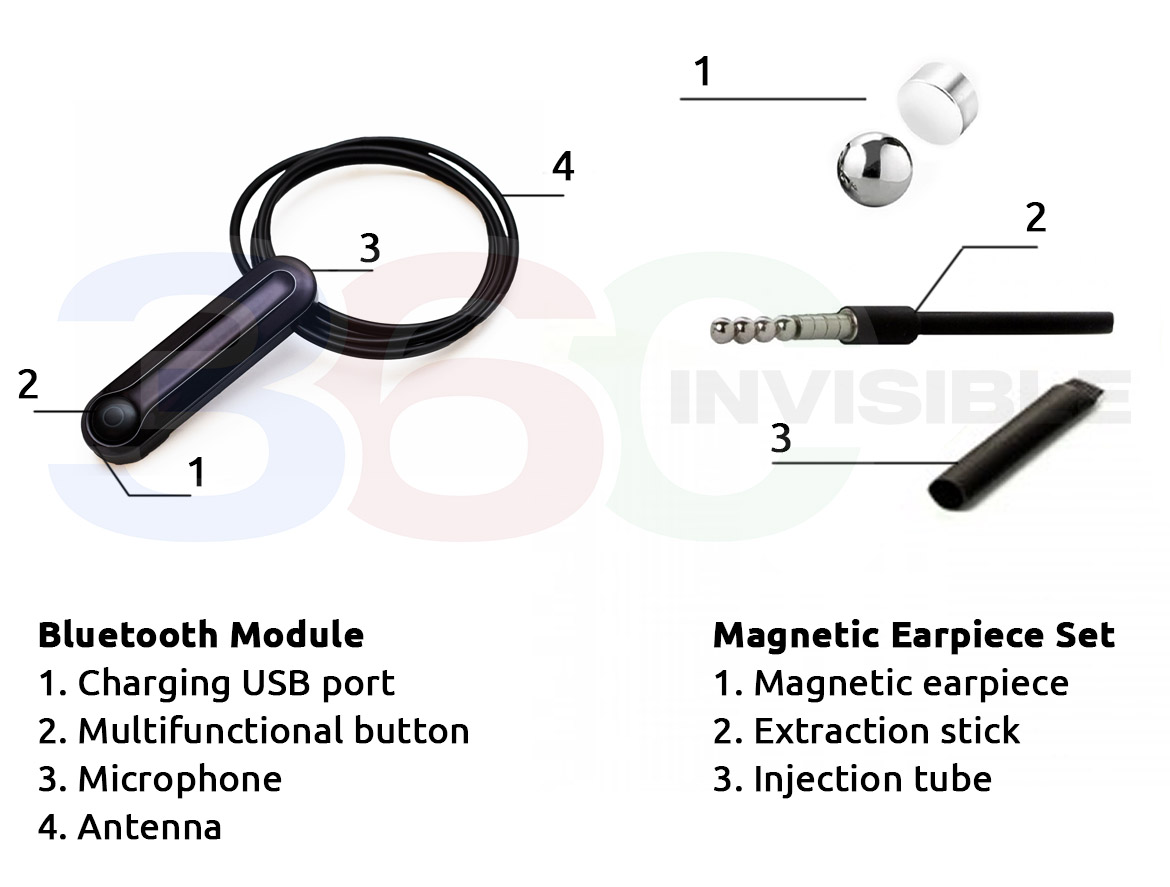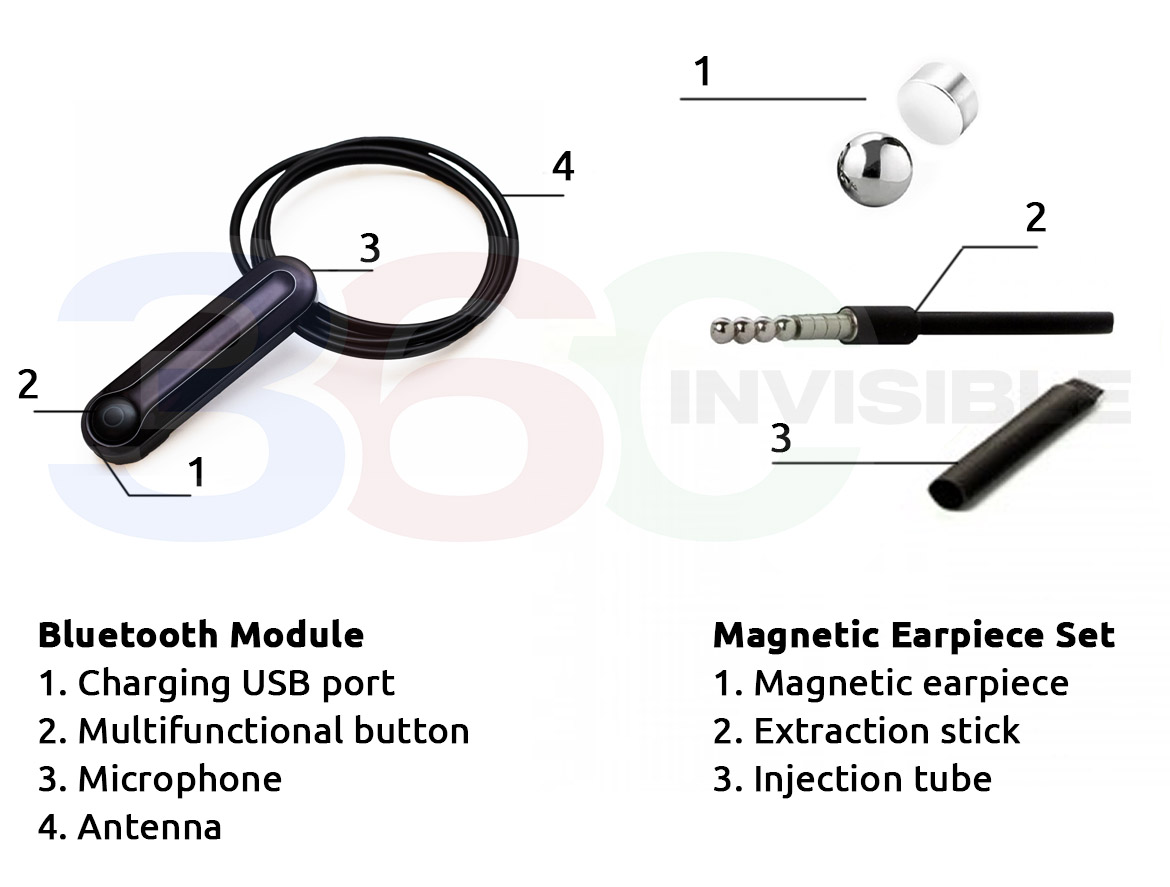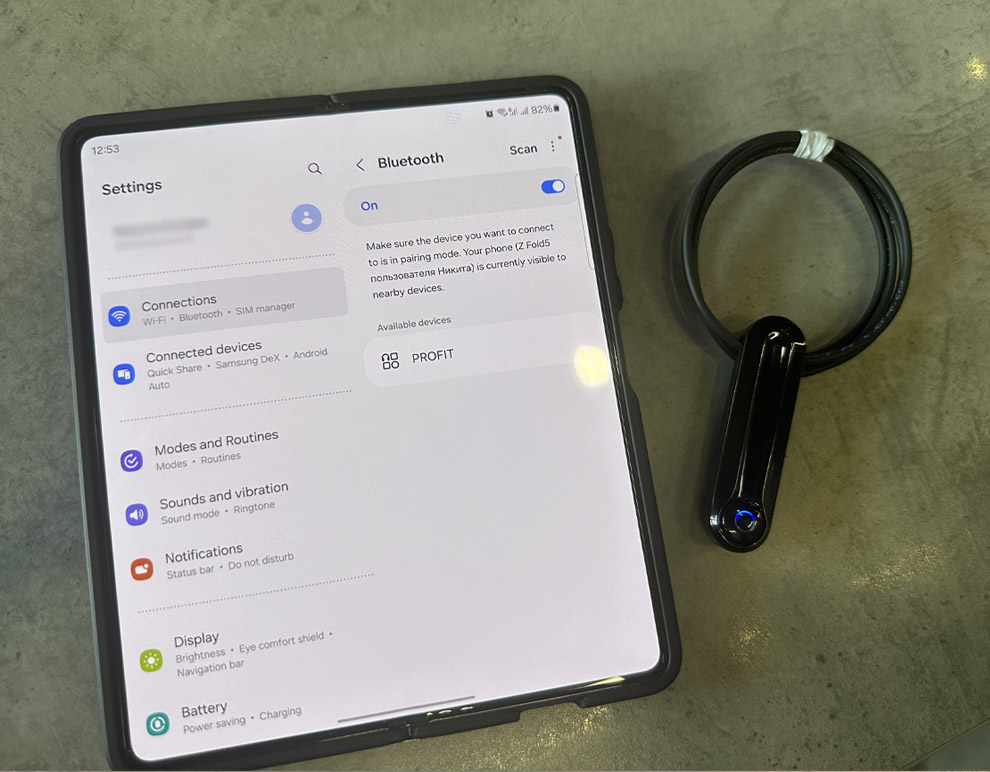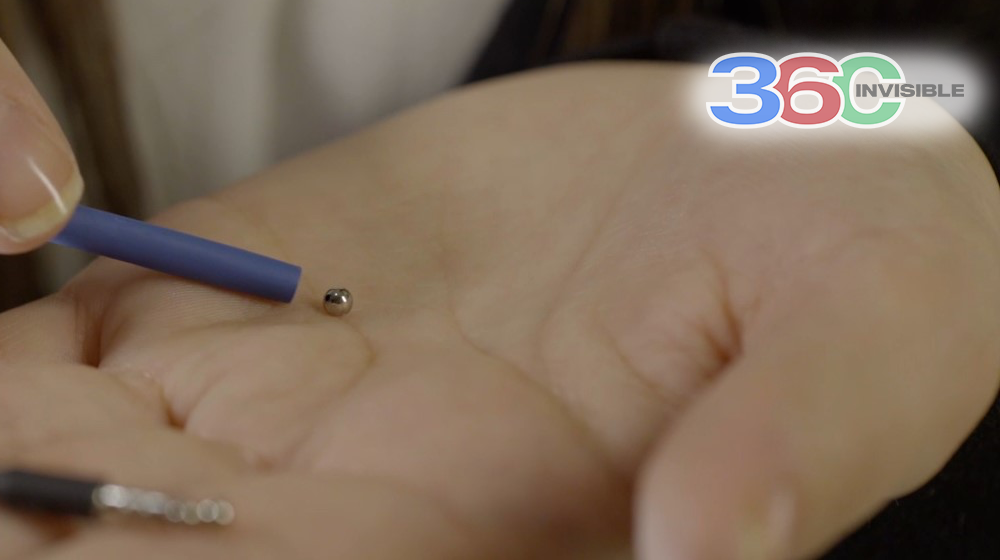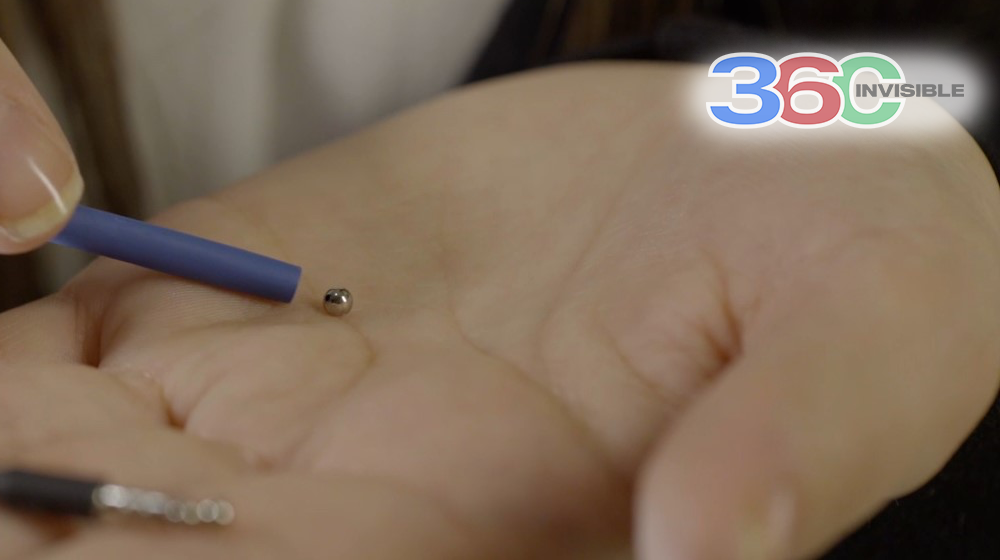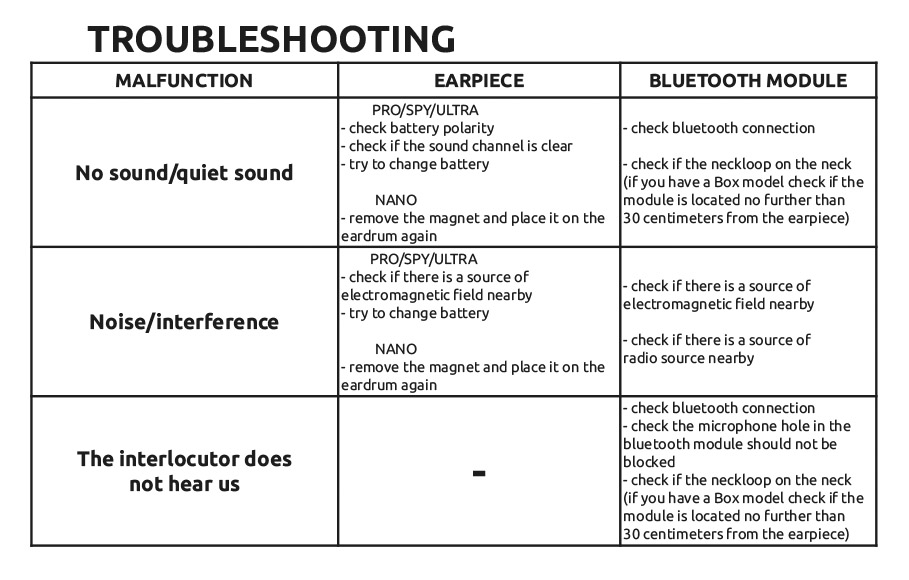Step 1
Turn on your Bluetooth module

Step 2
Connect Bluetooth module to your smartphone. Hold multifunctional button until red and blue light will be blinking. Then choose "PROFIT" in devices list
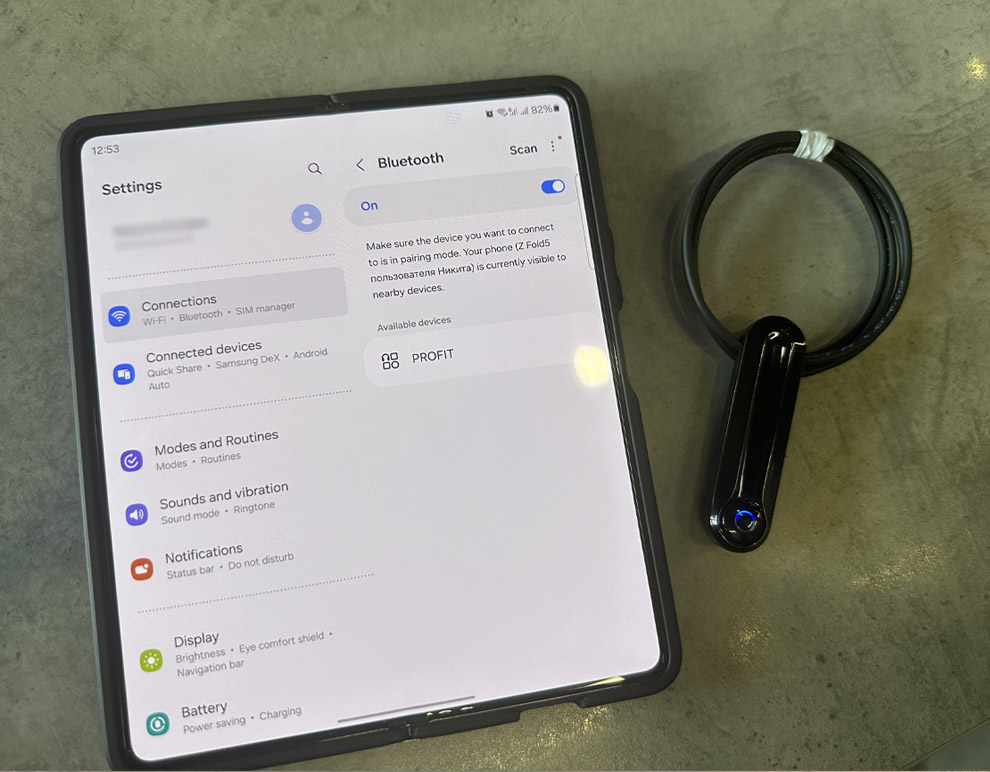
Step 3
Put neckloop on your neck

Step 4
Insert Earpiece for voice testing (brown one) in your ear. Then make a call or turn on the music on your smartphone. If you hear voice - move to next step.

Step 5
Eject Earpiece for voice testing from your ear. Take Injection tube and one of magnets from the set (round or flat). Put magnet into tube and hold it by fingers.
Step 6
Tilt your head to the side and let the magnet slide by tube into your ear (it must be fall on your eardrum). Then try to make call or turn music. If voice is low or no voice, eject magnet from ear (using extraction stick) and try to put it into ear again.
IMPORTANT!
Clean your ears before using magnets because it can stick into your ear. Also please use only one magnet for each ear (not more)!
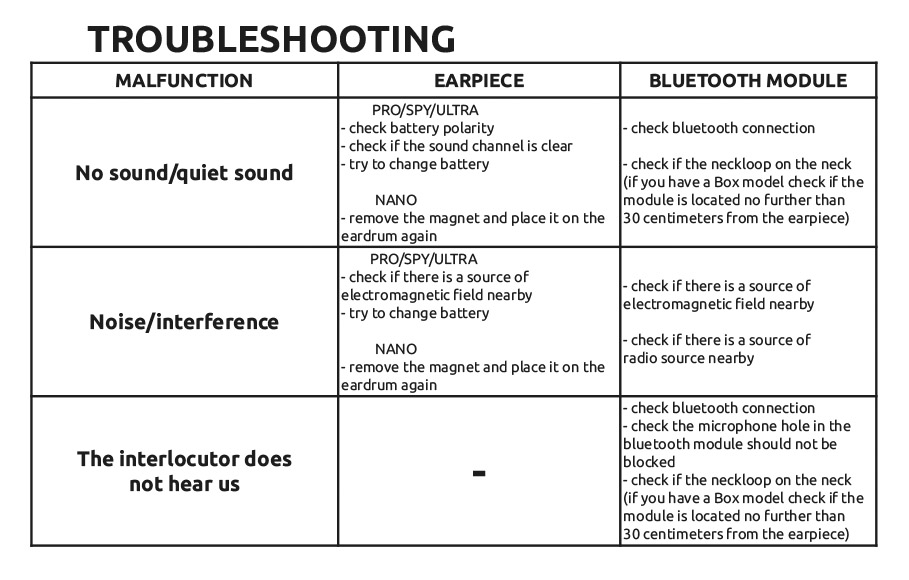
Your 360 PRO Set is ready for use. Now you can call your interlocutor.