360 Wifi earpiece camera set Manual
This device is IP camera with WiFi and P2P function, functional motion detection, with video recording on a Micro SD card. The camera is powered via a 5V micro USB port with the supplied USB cable, external or built-in battery. Camera lens have focus for short distance. Induction coil can wireless transmit sound to micro earpiece.

Main parts:
1. ON/OFF
2. Indicator
3. Reset
4. USB connector
5. Micro SD card slot
6. Induction coil
7. Camera Lens
8. Wireless Micro Earpiece
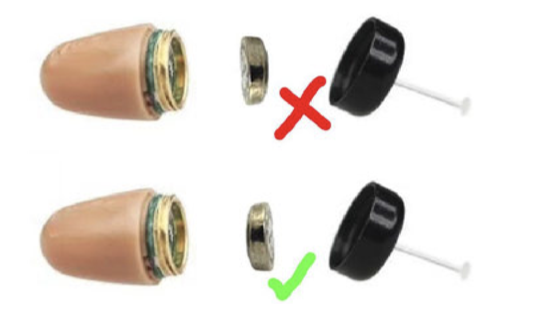
Insert battery into earphone
• Unscrew earphone cover
• Insert battery
• Make sure correct direction
• Close cover
Charging:
• Connect USB cable to USB connector (4) and charger
Before use:
• Install the application on your mobile phone HDCameraPro
• Charge the camera
• Read this manual
• Insert the Micro SD card (5) into the camera (optional step, and the card is not included)
Reset:
• Use toothpick, click and hold reset button (3) for 7 seconds
• Watch indicator (2)
First start:
• Install the HDCameraPro application on your mobile phone
• Press ON/OFF button on the camera (1) for two seconds and wait 20 seconds (camera booting)
• Open the WiFi settings on your mobile phone and connect to the newly created WiFi network. ”HW- ...”
• Turn on the HDCameraPro application
• The application should recognize the camera itself or click REFRESH icon to add to the camera list.
• Now you are in AP mode (Access Point) and you can watch video few meters around camera
Set you camera watch worldwide by choose your WiFi
• In app, in camera list, click on + in right top corner
• Click on the top “Equipment AP distribution network”
• Click Start connecting
• Click Next
• Choose your WIFi and write password, click Configure Wi-Fi
• The camera restarts and connects to your WiFi network. From now on, you can watch videos from anywhere in
the world..
Set you camera watch worldwide by QR code
• In app, in camera list, click on + in right top corner
• Click on the second “Equipment scan code distribution network”
• Click Start connecting
• Choose your WIFi and write password, click Configure Wi-Fi
• Your phone will create QR code
• Show this code to your camera (around 10 cm in front of lens)
• Camera will read QR code, make settings, restarts and connects to your WiFi network. From now on, you can
watch videos from anywhere in the world.
Power OFF:
• Click and hold ON/OFF button (1) for 3 seconds
• Watch indicator (2)
Use wireless Micro Earpiece:
• Insert battery into earpiece. Unscrew black cover. Hold is as cup. Put battery inside black cover, face battery positive "nose" to sky. Cover it with earpiece body and screw them together.
• Earpiece don’t have any ON/OFF button. Insert battery will automatically start.
• Wireless transmit distance to earpiece is 15 cm from induction coil (6).
• Click “Mic” icon on app screen, and start talk. Sound will be transmit to earpiece.
• If earpiece not use, unplug battery.
• If no any sound in earpiece, please use new battery.
• Battery 337 or earpiece cannot charging.
Note: Camera chip can heating around 65-70 degrees C. Its chip's feature, not a manifestation of failure.
Technical data:
• Video resolution: 4K / 1080p / 720p
• Battery: rechargeable 1000 mA li-on
• Battery working time: up to 4 hours
• Charging: USB 5V 1A or 2A
• Memory: Micro SC card up to 128 GB
• Connection: Wifi standard IEEE802.11b/g/n/
• WiFi frequency: 2,4GHz~2,4835GHz (don’t use 5.8 GHz)
• Working mode: Local AP mode 6 meters around camera / P2P worldwide
• Antenna: internal
• APP name: HDCameraPro
• Camera size: Lens 12 x 0.8 cm, Camera body 8 x 4 cm, Induction coil 32 cm


